Unlock Code Tool Exe Download Free
Download Qualcomm Unlock Tool Latest version free from here. Qualcomm FRP/pattern unlock tool helps to remove lock screen from all Qualcomm Android devices including Xiaomi, Oppo, Vivo, Nokia, and many more Android devices. If you are a user of any Qualcomm powered Android devices then Qualcomm Unlock Tool will help a lot. we always try to manage the latest Setup along with all the old versions here.
Download Huawei calculator to get free Huawei unlock code Download Huawei Calculator offline to generate free unlock code for Huawei V4 NEW AlGo. Unlocking of Huawei V4 devices including modems and routers can be done after flashing the Huawei firmware in most cases, you must downgrade the firmware version. Download unlock phones tool for pc for free. System Utilities downloads - UnLock Phone by unlockroot.com and many more programs are available for instant and free download.
Qualcomm FRP/pattern unlock tool Features:
Other features:
- FRP Remove
- Flash Qualcomm devices.
- Oppo EDL Unlock
- Oppo EDL FRP Bypass
- Xiaomi EDL Unlock
- EDL Factory Reset
- ADB MI ACcount unlock
- ADB Factory Bypass
- Factory Reset.
- Repair IMEI.
- Fix Tool DL Image failed
Compatibility: It was compatible with all versions of Windows XP, Windows Vista, Windows 7, Windows 8, Windows 8.1, Windows 10, and working on both 32 and 64 bit.
How to install Qualcomm Unlock Tool Setup (tutorial):-
- Just download the tool from the download link.
- After that, extract the download tool on your pc then open the extracted folder.
- There you will see Qualcomm 2.0.0 Setup.exe
- There then run the tool with administrator permission.
- Now it will ask you a password, Type the password: MFO
- Then Install the setup by clicking on Next -> Next -> Agree -> Finish.
- Now, wait for the launch the tool.
- Once open the tool then go to the settings tab.
- After that, copy the HWID code.
- Run the Keygen file from the extracted folder.
- Then paste the HWID code and click on Generate PC.
- Copy the HWID code and paste on the Keygen tab then tap on Activated PC.
- Now your Qualcomm FRP/Pattern Unlock Tool ready to use.
- wait for a few seconds to open the tool on your computer.
Crack: Youtube.com
Download USB Driver:
Network Unlock Tool Download Pc
If you install this tool on your pc and want to remove FRP or mi remove or remove the pattern lock from your device then must be installed USB driver on your pc. /chadwick-helmuth-vibrex-2000-manual.html.
Download Qualcomm Unlock Tool Setup Free
File Name: Qualcomm_Unlock_Tool_Latest_version.exe
File Version:2.1
[Use 7zip or Winrar To Unzip File]
Os Support: All Windows [32-64 Bit]
Uploaded By: gsmcrcaktools.com
Virus Status: 100% Safe By Norton Antivirus
File PassWord:
File Size: 282MB
Download: Link
Credits:-
QualcommUnlockTool Setup Download free from here this tool is created and distributed by the TFM team, so special thanks to him and his team for sharing these files for free.
Unlock-code-tool.exe Samsung Free Download
Oppo Network Unlock Tool is the fastest, safest, and easy Tool that helps the Oppo user to unlock the network in your Oppo phone permanently. It is one of the easiest ways to unlock Network on all Oppo phones and can be used by any user without any risk, Just Download Oppo Network Unlock Tool Software Free.
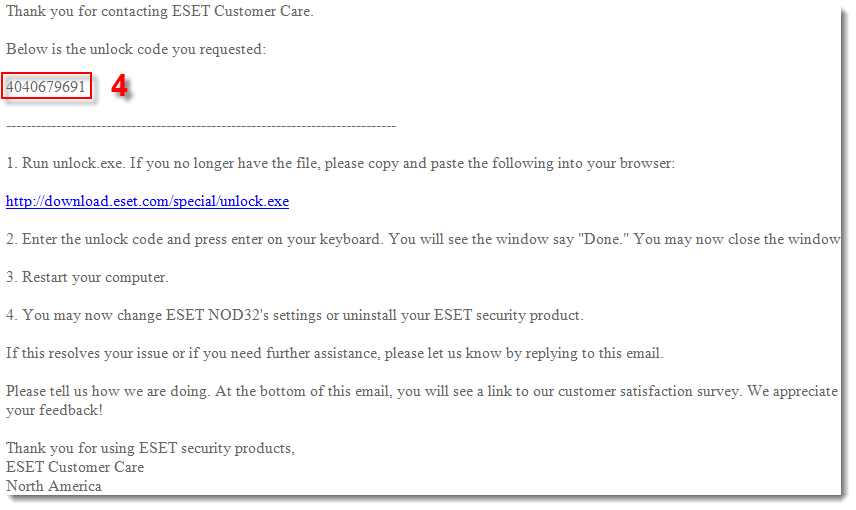
If you want to switch network providers free, or you stuck in the network restriction message on your Oppo device, you will need a unlock network. So Here are Complete Details How to Unlock your Oppo phone yourself via Oppo Network Unlock Tool.
Read more: Download OPPO FRP Tool – Oppo FRP Lock Remove Tool
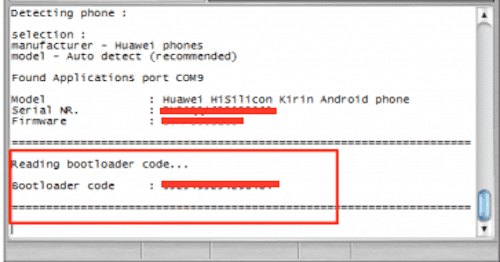
Download Oppo Network Unlock Tool:
Here you can download the Oppo Network Unlock Tool for Oppo Device. all Oppo devices work well with this Oppo Unlock Tool.
| File Name: | Oppo Network Unlock Tool.Rar |
| Size: | 7.20 Mo |
| Supported OS: | Windows 7/8/8.1/10 |
| Download Link: | Mega |
| Password: | frpbypass.net |
How to Use Oppo Network Unlock Tool
- First Download Oppo USB Driver.
- Enable USB Debugging on your Oppo mobile:
- Settings >> About Phone >> tap on Build Number 7 times.
- Go back to additional settings >> Developer Options >> Enable USB Debugging.
- Download & Unzip then Run the Oppo Network Unlock Tool.
- Power ON Your Oppo Mobile & remove the sim card from the device
- Connect your Oppo mobile to the Pc Via USB cable.
- In the Devices section Scan your device.
- In Unlock section select your device the menu then click on Unlock.
- IF your device name isn’t on the list click on Alternative section then tap on Alternative Unlock.
- That’s it!! Your Oppo phone is successfully unlocked via Oppo Network Unlock Tool.
I hope it helped. If any questions feel free to comment below!
If you like my work & you want to buy me a coffee to keep me awake.
Read more: Download Vivo ADB Format Tool – Vivo Unlock Password Pattern Lock
Exe software, free download
how can install this oppo drivers usb